
Ethical Data Visualization Guide: 5 Best Practices
Ethical data visualization ensures information is presented clearly, honestly, and without bias. Misleading visuals can harm decision-making and erode trust. Follow these 5 best practices to create responsible and accurate visualizations:
- Be Honest with Data: Use complete datasets, share sources, and document your methods.
- Pick the Right Chart: Match the chart type to the data (e.g., bar charts for comparisons, line graphs for trends).
- Reduce Bias: Avoid biases like cherry-picking data or using misleading colors and scales.
- Protect Privacy: Anonymize sensitive data and ensure secure handling.
- Ensure Accessibility: Use colorblind-friendly palettes, clear labels, and screen-reader compatibility.
These practices prioritize accuracy, transparency, and inclusivity to build trust and support informed decisions. Use tools like Tableau, Power BI, or D3.js to enhance your ethical visualization efforts.
Core Principles of Ethical Data Visualization
Ensuring Accuracy and Transparency
Accuracy and transparency are key to creating ethical data visualizations. Always rely on trusted sources and openly share any limitations or uncertainties in your data.
Here are some common issues to watch out for:
| Deceptive Practice | Impact | How to Avoid It |
|---|---|---|
| Cherry-picking | Distorts insights | Work with full, unbiased datasets |
| Manipulating axes | Misrepresents trends | Keep scales consistent |
| Vague labels | Leads to confusion | Use clear, specific labels |
"Ethical visualization demands honesty, clarity, and precision to avoid misleading audiences." [1]
Prioritizing Clarity and Simplicity
Good visualizations make complex data easier to understand without losing accuracy. Avoid overcrowded visuals by sticking to clear charts, removing unnecessary elements, and organizing information logically. Always provide context to help your audience interpret the data correctly.
Ensuring Accessibility for Everyone
Accessibility ensures your visualizations can be understood and used by a broad audience. Use colorblind-friendly palettes, provide alt text, maintain high contrast, choose readable fonts, and explain complex terms.
Accessibility isn’t just about technical adjustments - it’s about making sure your visuals are clear to people with varying levels of data literacy and expertise.
With these principles in place, you’re ready to dive into practical strategies for ethical data visualization.
Data Visualization Best Practice: Tips and Tricks for Better Charts and Graphs
5 Practical Tips for Ethical Data Visualization
Creating ethical data visualizations means paying close attention to accuracy and fairness. These five practices will help you ensure your visualizations are both reliable and responsible.
1. Be Honest with Data
Honesty in data visualization is about presenting information accurately, without manipulation. Use complete datasets rather than selecting only favorable data points, and be transparent about your process.
Here are some important aspects to consider:
| Aspect | Why It Matters | How to Apply It |
|---|---|---|
| Data Completeness | Avoids selective representation | Include full date ranges and all relevant data. |
| Transparency | Builds trust | Cite your data sources and methods clearly. |
| Methodology | Ensures reproducibility | Document every step of data processing. |
2. Pick the Right Chart or Visual
The type of chart you choose can make or break your message. Bar charts work well for comparisons, line graphs highlight trends, and pie charts show proportions (but limit them to 6-7 segments for clarity).
"Ethical data visualisation goes beyond merely following standard practices. It emphasises accuracy, honesty, and clarity, ensuring that visual representations of data do not mislead or misinform." - Ei Square [1]
3. Identify and Reduce Bias
Bias in data visualization can unintentionally mislead or exclude certain perspectives. To avoid this, examine your choices carefully:
- Confirmation bias: Challenge any assumptions you might have about the data.
- Cultural bias: Think about how different audiences might interpret your visuals.
- Color bias: Use neutral colors that don't carry unintended meanings.
4. Protect Privacy and Confidentiality
When handling sensitive data, privacy must be a priority. Group data points to prevent identifying individuals, and take steps to safeguard information.
Key privacy practices include:
- Data grouping: Combine data to protect individual identities.
- Anonymization: Remove any personally identifiable information.
- Secure handling: Store data in protected systems.
- Consent verification: Ensure you have permission to share the data.
5. Test for Accessibility
Make your visualizations accessible to everyone by using high-contrast colors, adding alternative text, and ensuring compatibility with screen readers. Keep in mind the varying needs of viewers, including those with visual impairments or different levels of data literacy.
Key accessibility elements include:
- High-contrast color schemes.
- Alternative text for visuals.
- Clear labels and legends.
- Offering multiple formats for better understanding.
sbb-itb-3623b4a
Tools for Ethical Data Visualization
Creating ethical data visualizations means using tools that focus on accuracy, openness, and accessibility. These tools make it easier to create visuals that align with ethical standards while staying true to core principles.
Using Text to Infographic
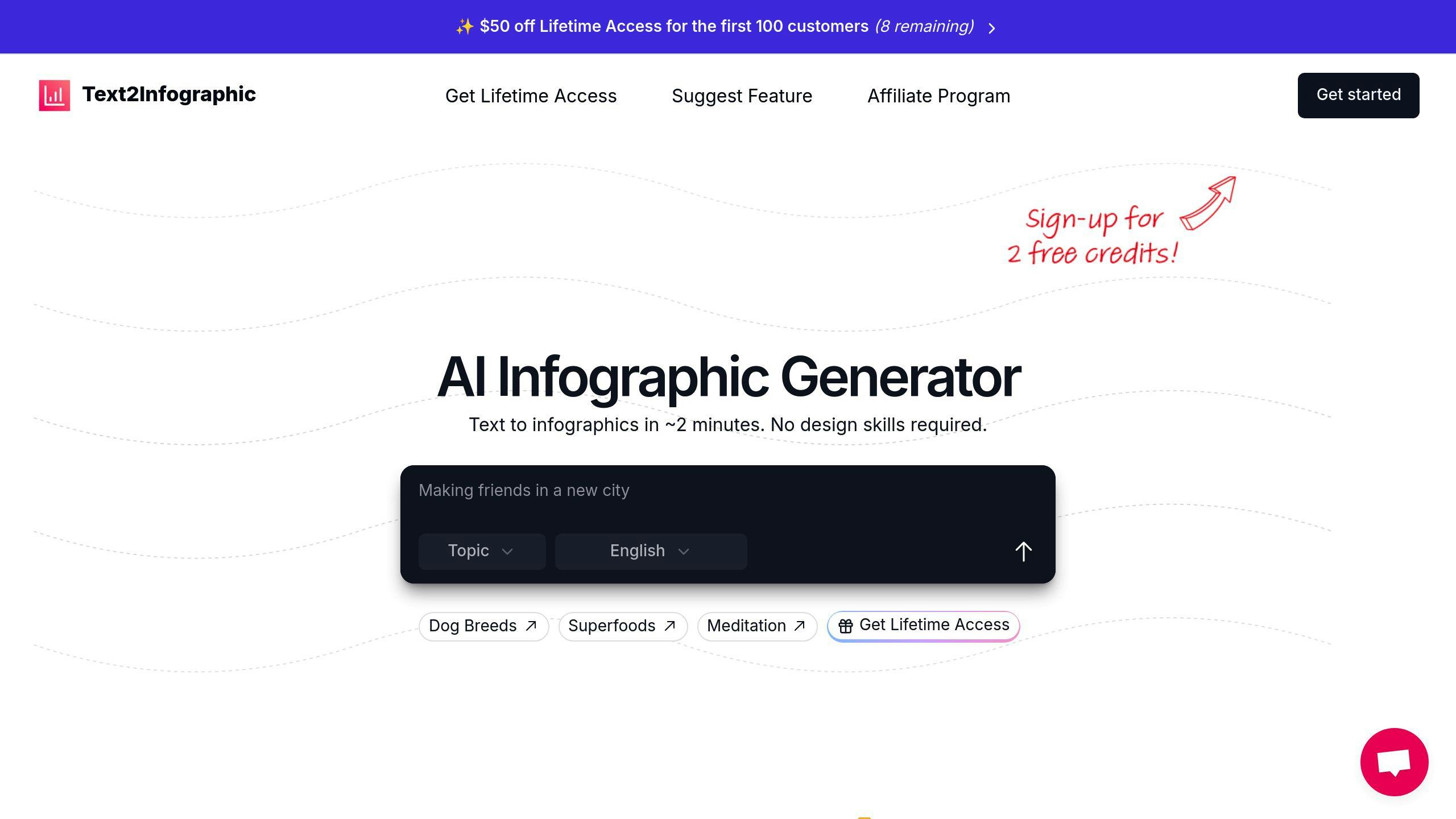
Text to Infographic leverages AI to generate customizable visuals in multiple languages, ensuring clarity and inclusivity.
Here’s how it supports ethical practices:
| Feature | How It Helps |
|---|---|
| Comprehensive Data Handling | Covers all data thoroughly and ensures source accountability |
| Customizable Brand Elements | Promotes consistency and openness |
| Multi-language Support | Improves accessibility for diverse audiences |
While Text to Infographic simplifies ethical visualization, other tools cater to specific needs and requirements.
Other Useful Tools
A variety of platforms support ethical data visualization, each addressing different aspects of ethical design:
- Creates dashboards for public use with detailed data source transparency.
- Automatically checks for data accuracy.
- Offers tools to meet accessibility standards.
Power BI
- Includes features like data masking and secure sharing to protect privacy.
- Uses algorithms to identify and address potential biases in datasets.
- Combines multiple data sources with built-in validation checks.
D3.js
- Allows for fully customizable visualizations that meet accessibility guidelines.
- Gives users complete control over how data is represented.
- Provides clear documentation of data processing methods.
When choosing a tool, focus on these key factors:
| Key Factor | What to Look For |
|---|---|
| Data Transparency | Clear documentation of sources and methods |
| Privacy Protection | Features like anonymization and data security |
| Accessibility | Support for screen readers and color-friendly designs |
| Bias Prevention | Tools to detect and minimize visual bias |
Conclusion and Final Thoughts
Recap of the 5 Tips
The five tips - honesty, using appropriate visuals, reducing bias, protecting privacy, and ensuring accessibility - are the cornerstones of ethical data visualization. Together, they help create visual representations of data that are clear, reliable, and inclusive.
The Importance of Ethical Data Visualization
Ethical visualization goes beyond individual practices - it plays a key role in building trust and guiding decisions on a larger scale. Studies indicate that ethical approaches enhance credibility and foster trust [1], which is crucial when dealing with complex data that impacts important decisions.
To maintain these standards, focus on three essential commitments:
- Transparency: Clearly share your data sources, methodologies, and limitations to establish trust and credibility [3].
- Regular Bias Checks: Continuously examine sampling methods and visual design choices to identify and address any potential bias in your work [4].
- Accurate Communication: Avoid misleading techniques like altering graph axes or truncating data, ensuring your visualizations reflect the truth [2].
FAQs
What are the ethical considerations in data visualization?
Ethical data visualization means presenting information honestly, verifying sources, using accurate visuals, and being mindful of biases. This approach ensures visualizations inform decisions effectively while maintaining trust [1].
Key principles for ethical visualization include:
- Data Integrity: Always verify your sources, cross-check information, and clearly communicate any data limitations [3].
- Visual Accuracy: Choose chart types and scales that represent the data fairly, avoiding any distortion [1].
- Accessibility and Privacy: Make sure your visualizations are usable for everyone while safeguarding sensitive information [4].
Common Challenges and How to Avoid Them
| Challenge | Solution |
|---|---|
| Misleading visuals (e.g., manipulated axes, omitted data) | Use complete datasets and consistent, clear scales |
| Poor labeling | Provide specific and descriptive labels |
Organizations can help avoid these issues by offering training on ethical data visualization and using standardized templates. This ensures consistency and accuracy across all presentations [3].
"Ethical data visualization contributes to better decision-making by providing accurate, clear, and unbiased information" [1].
These principles tie back to the earlier practical tips, emphasizing the importance of honesty, accessibility, and privacy. By following these guidelines, data visualizations can help build trust and support informed decisions [1][3].