
5 Ways Simple UI Improves Content Accessibility
A simple user interface (UI) makes digital tools easier and more accessible for everyone, including people with disabilities. By reducing complexity and focusing on usability, simple UIs improve engagement, efficiency, and inclusivity. Here’s how they help:
- Lower Cognitive Effort: Streamlined designs eliminate distractions, making tools easier to use.
- Better Navigation: Clear menus, consistent layouts, and predictable pathways simplify interaction.
- Customization Options: Adjustable font sizes, color contrast, and layouts cater to individual needs.
- Accessibility Features: Screen reader compatibility, keyboard navigation, and high-contrast modes support users with disabilities.
- AI-Powered Tools: Automate complex tasks, making advanced features usable for all skill levels.
Quick Example: Tools like Text to Infographic let users create professional visuals with minimal effort, highlighting how simple design enhances accessibility and usability.
This article dives deeper into these features and their real-world benefits.
Design for Accessibility | 3C Concept
How Simple UI Enhances Accessibility
Simple user interfaces are changing the way people interact with digital tools, making them easier for everyone to use. The Web Content Accessibility Guidelines (WCAG 2.1) set clear rules for ensuring digital platforms are accessible to all.
A straightforward UI improves accessibility in several ways:
Lower Cognitive Effort
Streamlined designs remove distractions and unnecessary elements, helping users focus on the task at hand.
AI-Powered Simplification
Advanced tools use AI to handle complex tasks automatically, making features easier to use for a wider audience.
| Accessibility Feature | User Benefit |
|---|---|
| Fewer Steps | Simplifies tasks with fewer actions |
| Clear Navigation | Easy-to-follow pathways through tools |
| Automated Features | AI handles difficult processes |
| Personalization | Tailors the interface to individual needs |
Improved User Interaction
Accessible, user-friendly designs can increase engagement by as much as 20%.
Personalization Options
Modern interfaces allow users to adjust settings like font size, color contrast, and layout. These features make tools adaptable to different needs and preferences.
By focusing on usability and inclusiveness, simple UIs make tools accessible to everyone, regardless of experience or skill level. For example, AI tools like Text to Infographic simplify complex design tasks, making them manageable even for users without technical expertise.
This shift toward simpler design represents a larger movement in digital accessibility. It’s about creating tools that work for everyone, not just specific groups. When accessibility is prioritized, the result is improved satisfaction and usability for all users.
These strategies demonstrate how streamlined UI design can make digital tools more accessible while improving the overall user experience.
Features of Simple UI
Simple UI design focuses on making digital tools easy to use for everyone, regardless of their technical skills or abilities. Here’s how it achieves that:
Clear Visual Hierarchy
A well-organized visual layout, like larger headings and grouped content sections, helps guide users’ attention and clarifies how elements relate to each other.
Intuitive Navigation Systems
Navigation is designed to make it easy for users to find what they need. This includes:
- Clearly labeled menus
- Logical organization of content
- Predictable button placement
- Consistent navigation patterns
Responsive Design Elements
Responsive design ensures that content works well on any device - whether it’s a desktop, tablet, or smartphone - while keeping it readable and functional.
| Feature | Accessibility Benefit |
|---|---|
| Typography and Contrast | Improves visibility for users with visual impairments |
| Keyboard Navigation | Assists users with motor impairments |
| Screen Reader Compatibility | Enables access for blind users |
Customization Options
Users can adjust settings to personalize their experience, such as changing display preferences to suit their needs.
AI-Enhanced Functionality
AI tools simplify complex tasks, making advanced features easier to use for everyone.
Consistent Design Patterns
Using familiar design patterns reduces mental effort, making tools feel intuitive and straightforward.
These elements work together to create user-friendly and accessible digital experiences.
1. Easy Navigation and Simple Design
A straightforward navigation system paired with a clear layout makes it easier for users to explore features and create content without feeling overwhelmed.
Streamlined Design Features
A clear visual hierarchy combined with a clean layout simplifies navigation. Consistent layouts, clear labels, and reduced clutter make tools more intuitive and user-friendly.
Improved User Experience
Easy navigation helps users save time and effort when learning a tool's interface. This is especially helpful for beginners or individuals using assistive technologies.
| Design Element | User Benefit | Accessibility Impact |
|---|---|---|
| Clear Labels | Quickly identify features | Reduces mental effort |
| Consistent Layout | Easier to navigate | Shortens learning process |
| Minimalist Design | Less visual distraction | Improves focus and usability |
Real-World Application
Keyboard navigation, for instance, makes tools more accessible for users with motor impairments. Tools like Text to Infographic demonstrate this by offering a simple interface, allowing users to convert text into visuals without needing advanced technical skills.
Balancing Features and Simplicity
A well-designed interface provides customization options without overwhelming users. This ensures that even advanced features remain approachable while keeping the overall design easy to navigate.
2. Accessibility for All Users
A straightforward and user-friendly interface ensures that digital tools are accessible to everyone, regardless of their technical expertise. By removing traditional barriers, these designs make it easier for people to engage with technology and create content without needing specialized skills.
Why Simple Interfaces Matter
Easy-to-use interfaces reduce technical obstacles, allowing users to complete tasks efficiently, no matter their skill level. This approach supports a diverse audience, as seen in many modern AI tools.
| User Group | Benefits of Simple UI | Impact on Content Creation |
|---|---|---|
| Beginners | Easier to learn and use | Encourages confidence to create |
| Intermediate Users | Faster workflows | Boosts productivity |
| Advanced Users | Direct access to features | Enables more customization |
Making Interfaces Inclusive
Many AI-powered tools prove that simplifying an interface doesn’t mean sacrificing functionality. For instance, tools like Text to Infographic offer multilingual support and customizable templates, making it easier for users from different backgrounds to create content.
Improving User Experience
Focusing on accessibility enhances the overall experience by meeting the needs of a wide range of users. Features like customizable settings allow individuals to tailor the interface to their preferences while still keeping things simple.
"Accessibility promotes inclusivity and prevents discrimination based on disabilities. Everyone deserves to have equal access to opportunities, information, and social services."
Key Accessibility Features
Modern tools often include features that make them easier for everyone to use, such as:
- Keyboard navigation for better control
- Clear, intuitive design for easier navigation
- Customizable elements to match personal preferences
These features let users concentrate on creating content rather than figuring out complex tools, ensuring a smoother and more satisfying experience for all skill levels.
sbb-itb-3623b4a
3. User Experience Through Customization
Customizing simple user interfaces (UIs) makes them more accessible by tailoring the experience to individual needs. This approach improves usability while keeping the interface easy to navigate.
Smart Customization and AI Tools Modern UIs include features like font size adjustments, color themes, and layout changes, allowing users to personalize their experience. AI-powered tools take this further by automatically adapting interfaces based on user behavior, ensuring a more seamless experience for everyone.
| Customization Type | Purpose | Accessibility Benefit |
|---|---|---|
| Font Adjustments | Control text size and style | Makes text easier to read for visual impairments |
| Color Schemes | Adjust contrast and palette | Improves visibility and reduces eye strain |
| Layout Options | Rearrange interface elements | Supports different cognitive needs |
| Navigation Controls | Customize interaction methods | Helps users with varying input capabilities |
"Accessibility improves the usability of a website or application. Features like clear navigation, intuitive design, and so on benefit all users. They also contribute to user satisfaction, usability and overall engagement with products and services."
Making Customization Work Customization should provide enough options to meet diverse needs without overwhelming users. This balance ensures tools remain accessible and easy to use. Features like keyboard navigation and screen reader compatibility are key to making interfaces inclusive for users with varying abilities.
These tailored options not only improve the overall user experience but also address specific accessibility requirements, ensuring inclusivity for all.
4. Accessibility Features for Disabilities
Creating a simple and user-friendly interface is key to making digital content accessible to individuals with disabilities. Modern designs now include features specifically designed to remove obstacles and improve usability for all users.
Screen Reader Integration
Screen readers transform text and interface elements into speech, allowing visually impaired users to navigate and interact with digital content.
Keyboard Navigation Support
For users with motor disabilities, keyboard navigation provides an alternative to mouse-based controls, enabling them to move through interfaces using keyboard commands.
| Accessibility Feature | How It Helps Users |
|---|---|
| Screen Reader Support | Makes content accessible for visually impaired users and improves overall structure |
| Keyboard Navigation | Provides an alternative for users with motor disabilities, improving navigation |
| High-Contrast Modes | Enhances readability and reduces eye strain |
| Customizable Text Size | Helps users with visual impairments and adapts content for various devices |
Visual Accessibility Options
High-contrast modes are especially helpful for users with visual sensitivities. By adjusting color contrasts and brightness, these settings make content easier to read and reduce eye strain.
AI-Enhanced Accessibility
AI tools are taking accessibility to the next level. Features like automated text-to-visual conversion help users with cognitive or learning disabilities better understand and engage with content.
These tools show how thoughtful design can make digital platforms more inclusive. By following Web Content Accessibility Guidelines (WCAG) and conducting regular audits and testing with disabled users, developers ensure these features meet the needs of a diverse audience.
5. AI-Powered Tools Like Text to Infographic
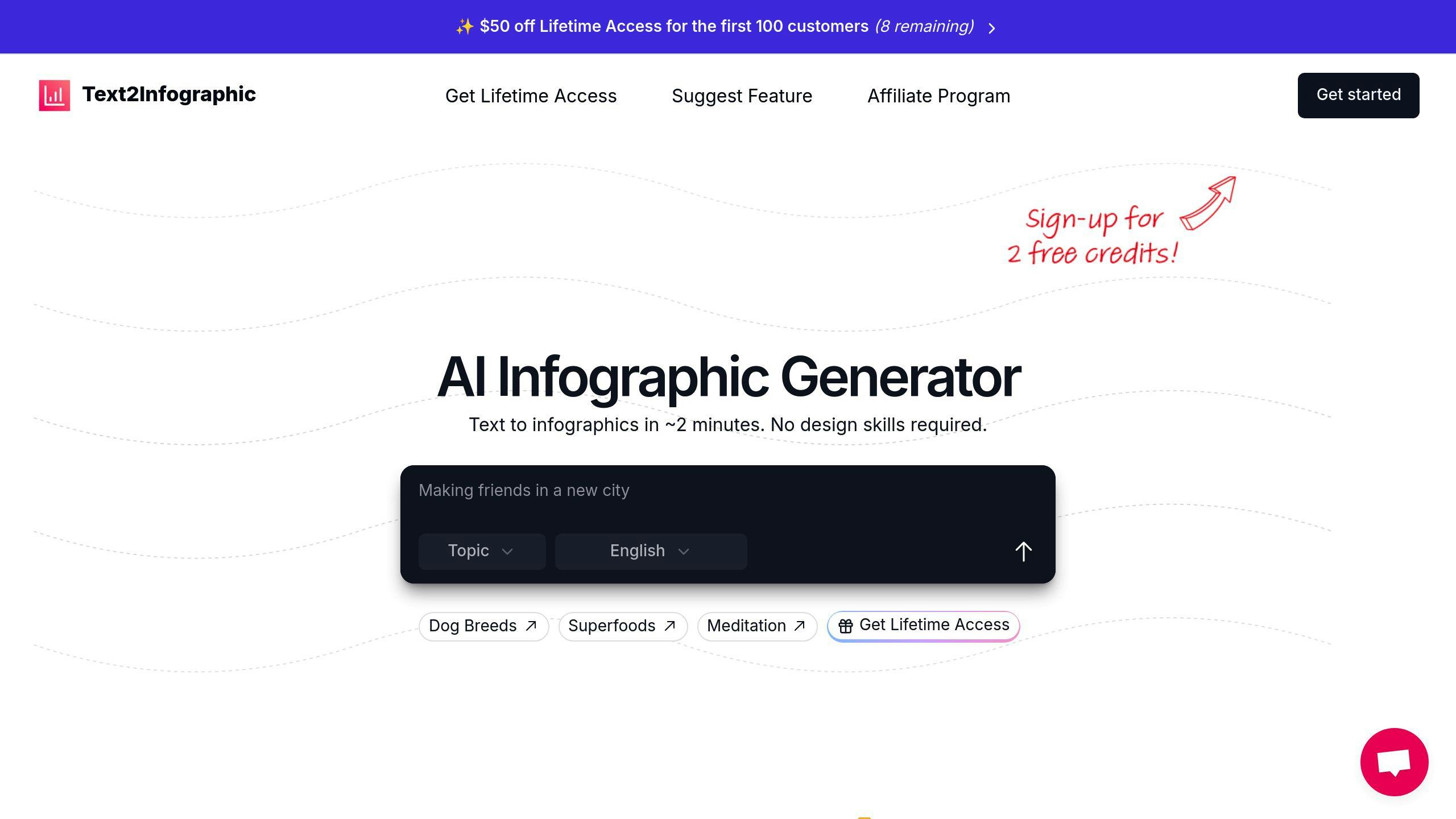
AI-powered tools like Text to Infographic are changing how we create content by turning text into polished infographics. These tools remove design hurdles and offer customization options, making visual content creation easier and more accessible.
Turning Text into Visuals
This tool takes your text and transforms it into eye-catching infographics, offering a straightforward way to create professional visuals. It’s designed to cater to users with different skill levels, making high-quality visual content within reach for everyone.
Features for Global and Personalized Use
Text to Infographic supports over 20 languages and offers a range of customization options, making it useful for a global audience. Key features include:
| Feature | Benefit |
|---|---|
| Multi-language Support | Helps create content for audiences worldwide |
| Automatic Topic Research | Simplifies organizing and presenting information |
| Brand Customization | Lets users add personal or brand-specific touches |
| Flexible Input Formats | Works with blogs, spreadsheets, and other file types |
Making Complex Information Clear
The tool uses AI to analyze your content and recommend visuals that make your message easy to understand. This feature helps users break down complicated ideas into simple, engaging graphics.
Accessible Color Palette and Font Pairing Generator
Text to Infographic has a completely free tool to generate a preview different font pairings and color palettes. It automatically tests for key accessibility features such as contrast ratios, font sizes, and line spacing on the fly, ensuring that the suggested pairings meet WCAG guidelines. This is huge for infographics, where legibility at various scales is crucial.
Fits Seamlessly into Your Workflow
Text to Infographic supports various input formats, like blog posts and spreadsheets, so you can focus on your content without struggling with design software.
Conclusion
Over 1 billion people globally live with disabilities, underscoring the World Health Organization's call for more accessible digital content.
As Don Norman wisely puts it:
"Accessibility is not a feature, it's a fundamental aspect of good design."
Simplified interfaces are paving the way for more inclusive digital tools. For example, platforms like Text to Infographic show how easy-to-use designs can make content creation available to everyone, no matter their expertise.
AI-powered tools with straightforward features help remove technical hurdles, allowing users to produce polished content with ease.
| Impact Area | Outcome |
|---|---|
| User Experience | 30% increase in satisfaction and faster workflows |
| Fewer Errors | Up to 50% reduction in mistakes |
| Accessibility | Designed for users with diverse abilities |
Focusing on simple navigation and customization options helps build tools that work for everyone. By keeping design straightforward, we can empower individuals to create and share without barriers.
FAQs
What is accessibility UI design?
Accessibility UI design focuses on making digital tools usable for everyone, including individuals with disabilities. By adhering to standards like WCAG, it ensures inclusivity through features like keyboard navigation, screen reader compatibility, and adjustable settings.
Key components of an accessible interface include:
| Component | Purpose | Benefit |
|---|---|---|
| Keyboard Support | Enables full functionality without a mouse | Helps users with motor impairments |
| Screen Reader Integration | Provides audio feedback and navigation | Supports visually impaired users |
| Customization Options | Allows users to adjust settings to their needs | Caters to individual preferences |
This approach benefits all users. For example, keyboard navigation is useful not only for individuals with disabilities but also for power users who rely on shortcuts.
AI tools like Text to Infographic demonstrate how accessibility can simplify complex tasks, making content creation easier for users of all skill levels.
The key to successful accessibility UI design lies in simplicity. Clear navigation, intuitive design patterns, and customizable features help create interfaces that work well for people with varying abilities and experience levels.