
Infographics vs. Text: Which Performs Better Online?
Want to know if you should use infographics or text for your online content? Here's what data shows:
| Content Type | Key Performance Metrics |
|---|---|
| Infographics | • 94% more views • 3x more social shares • 65% info retention after 3 days • 12% traffic boost |
| Text Content | • Better for SEO • 51% of content comes from search • 10% info retention after 3 days • Costs 62% less than traditional marketing |
Bottom line: Both formats have their place. Here's when to use each:
| Use Infographics When | Use Text When |
|---|---|
| • Explaining complex data • Need quick understanding • Want social shares • Targeting global audience |
• Need SEO traffic • Explaining detailed concepts • Working with limited budget • Content needs frequent updates |
Pro tip: The best strategy? Mix both. Use infographics to grab attention and text to provide depth. People process visuals 60,000x faster than text, but search engines still prefer words.
Want the best results? Add visuals to your text content - you'll get up to 94% more views and better retention rates.
Related video from YouTube
Basic Concepts
Text vs. Infographics: Core Differences
Text and infographics are two different ways to share info online. Here's how they stack up:
| Feature | Text | Infographics |
|---|---|---|
| Format | Words | Pictures, charts, minimal text |
| Length | Short or long | Usually brief |
| Processing | Reading required | Quick visual scan |
| Depth | Can go deep | Summarizes key points |
| SEO | Easy to index | Tougher for search engines |
Text dives deep into topics. It's great for details, arguments, and stories. Infographics? They're champs at making complex data look simple and cool.
How Each Type Reaches Readers
Text and infographics connect with people differently:
Text Content:
- For readers who want the full story
- Lets you think things through
- Boosts SEO with keywords
- Easy to update
Infographics:
- Grab attention fast
- Make tricky info easy to get
- People love sharing them
- Help folks remember stuff better
Which works best? It depends on what you're saying and who's listening. But check this out: people remember 65% of info paired with pictures, but only 10% of text-only stuff after three days.
"Vision trumps all senses. Pictures beat text as well, in part because reading is so inefficient for us." - John Medina, Author of Brain Rules
This quote shows how powerful visuals can be. But don't count text out - both have their place.
Some eye-opening stats:
- Our brains get over 90% of info from visual sources
- People share media content twice as much as text on social media
- Articles with data visuals get 258% more trackbacks than those without
These numbers show why visuals are hot right now. But text is still key for context, details, and SEO.
The bottom line? Use both text and infographics to make your content shine online.
How Text Content Works Online
Text content is still king online. But it's not without its challenges.
Text Content: Pros and Cons
Pros:
- SEO gold: 51% of content consumption comes from organic search. Google loves text.
- Cheap: Content marketing costs 62% less than traditional marketing.
- Lead magnet: 74% of companies say content marketing boosts lead gen.
- Deep dives: Text lets you explore topics in-depth.
Cons:
- Boring?: Text-only content can struggle to grab attention.
- Mobile headache: Long text is tough to read on phones.
- Forgettable: People only remember 10% of text after 3 days (vs. 65% with images).
- ROI mystery: 21% of marketers struggle to measure text content ROI.
Make Your Text Content Work Harder
- SEO it up: Keywords are your friends.
- Chunk it: Short paragraphs, subheads, and bullets are your allies.
- Add eye candy: Sprinkle in images to boost retention.
- Mobile-friendly: Make sure it's easy to read on phones.
- Track it: Use Google Analytics to see what's working.
"The content marketing industry is projected to grow to an estimated $600 billion in 2024, driven by increased digital consumption and the importance of personalized content." - Content Marketing Institute
Text content isn't going anywhere. But to win, you need to adapt to how people actually consume content online.
How Infographics Work Online
Infographics pack a punch online. They're visual content that grabs attention and boosts engagement. Let's dive into how they work in the digital world.
Infographics: Pros and Cons
Here's a quick look at what makes infographics tick (and what doesn't):
| Pros | Cons |
|---|---|
| Better info retention | Can be pricey |
| More social shares | Might oversimplify |
| Higher engagement | Risk of info overload |
| Simplify complex data | Not always screen reader friendly |
| Break language barriers | Time-consuming to make |
The Good Stuff:
1. Stick in Your Head: Pair info with images, and people remember 65% after three days. Text alone? Just 10%.
2. Social Media Gold: Infographics get shared 3x more than other content. Even videos.
3. Engagement Magnet: Add infographics, and your content gets 94% more views.
4. Data Made Easy: Find info 70% faster in infographics compared to text.
5. Global Appeal: Pictures speak louder than words, especially across languages.
The Not-So-Good Stuff:
1. Wallet Drain: Some folks charge up to $2,000 for one infographic. Ouch.
2. Too Simple?: Complex topics might lose their depth.
3. Info Overload: Bad design can overwhelm viewers.
4. Accessibility Hiccup: Screen readers struggle without good alt text.
5. Time Sink: Quality infographics take time and effort.
But here's the kicker: for many marketers, the pros outweigh the cons.
"Infographics are liked and shared on social media three times more than any other type of content." - Social Science Research Network (SSRN)
That's the power of infographics in our social media world.
Want to make your infographics pop online? Try these:
- Keep it simple and clear
- Make it mobile-friendly
- Add embed codes for easy sharing
- Use SEO-friendly alt text and file names
- Track how they perform and tweak as needed
Measuring Success: Text vs. Infographics
Let's compare how text and infographics perform online. The numbers tell an interesting story.
Key Performance Numbers
| Metric | Text | Infographics |
|---|---|---|
| Reader Reach | Baseline | 54% more readers |
| Information Retention | 10% after 3 days | 65% after 3 days |
| Social Media Shares | Baseline | 3x more shares |
| Click-Through Rate | 1.6% | 2% |
| New Referring Domains | 1.8 per month | 3.1 per month |
Infographics often beat text in these areas. But why?
Why Infographics Win
- They're attention-grabbers. People are 30 times more likely to read an infographic from start to finish than a blog post.
- They boost traffic. Websites can see up to 12% more visitors with infographics.
- They're link magnets. Articles with infographics get 178% more links than plain text articles.
- They're social media stars. Posts with infographics get shared 3x more than other content types.
Real-World Example
Brafton, a content marketing agency, tried this out. They published about 25 infographics in early 2021. The result?
- More backlinks to their blog posts
- Nearly TWICE the new referring domains for posts with infographics
But Don't Ditch Text Yet
Text still has its place. It's great for:
- Deep dives into complex topics
- Building a loyal reader base
- SEO (when done right)
The trick? Use both. Let infographics grab attention and simplify tough concepts. Use text to go deep and show you know your stuff.
sbb-itb-3623b4a
New Tools and Mixed Approaches
The digital world keeps changing. So do the tools for making content that grabs attention. Let's look at some new ways to mix text and pictures.
Text to Infographic
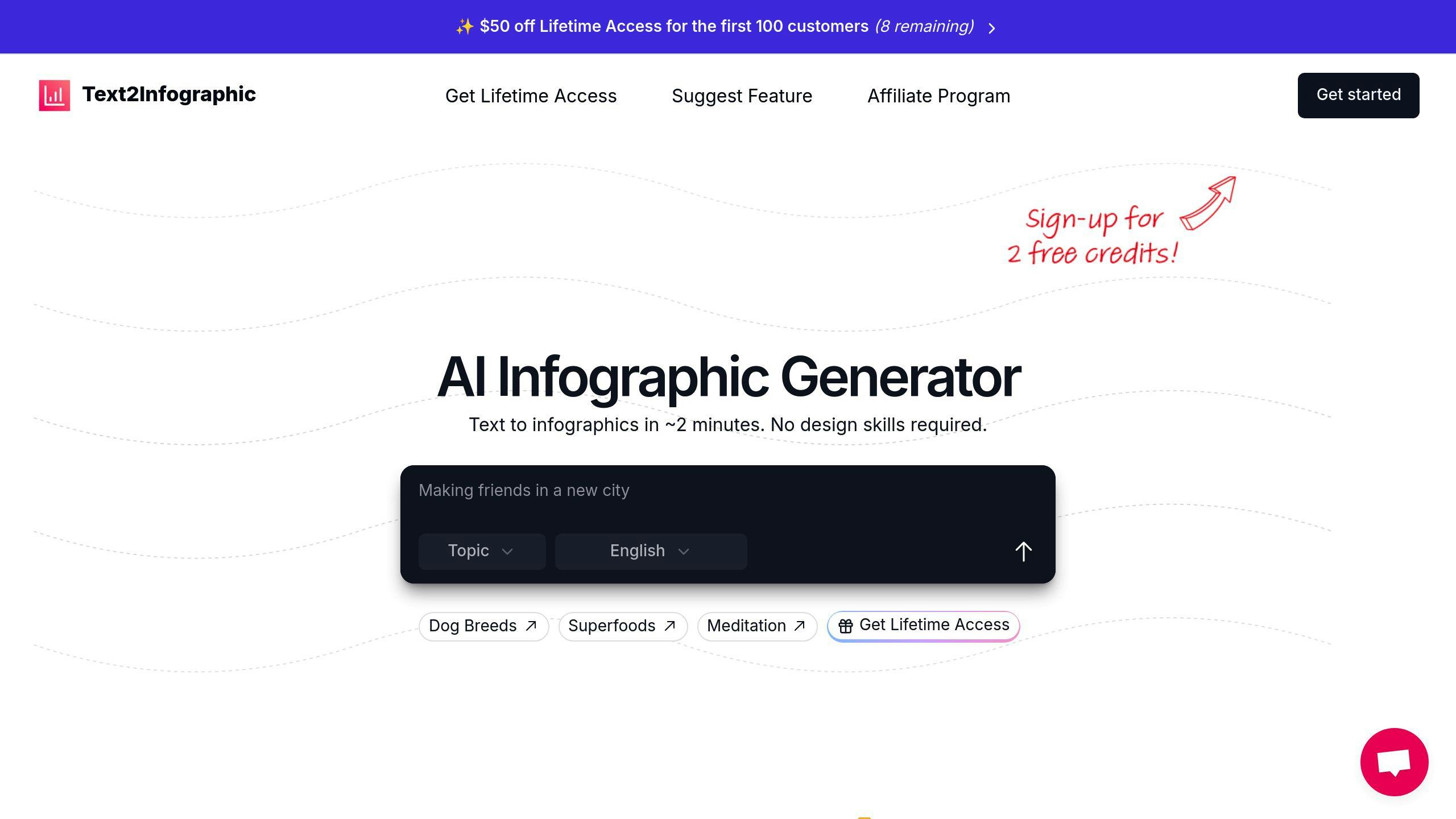
This AI tool turns words into eye-catching infographics. Fast and easy. Here's what it does:
- Works in 20+ languages
- Finds topics for you
- Lets you use the infographics for business
- Adds your logo and colors
For $70, you get it forever. Make as many infographics as you want. Good deal for businesses and content creators.
How to Mix Text and Visuals
Putting words and pictures together can make people pay attention and remember better. Try these:
1. Use AI tools
Piktochart and Venngage also have AI that turns data into cool visuals.
2. Make templates your own
Most tools have ready-made designs. Change them to fit your style.
3. Put words in pictures
Add text to graphs or images. It helps explain things better.
4. Balance words and pictures
Use visuals to break up long text. Makes it easier to read.
5. Get users involved
Calvin Klein's #MyCalvins campaign mixed user photos with their brand text. People loved it.
| Tool | Cool Feature | Price |
|---|---|---|
| Piktochart | AI makes templates | $14/month |
| Venngage | Keeps your brand look | $10/month |
| Text2Infographic | Automated research + citations | $70 Lifetime |
| Infogram | Makes moving infographics | $19/month |
Results by Industry
Let's dive into how text and infographics perform in marketing and learning.
Marketing Results
Visual content is king in marketing. Check this out:
- Infographics are 30x more likely to be read than text articles
- 21.9% of marketers said over 75% of their 2023 content was visual
- 34.3% used visual content for 20-50% of their strategy
- 52.22% used charts and data visualizations most often
B2B marketing loves infographics:
| Metric | Result |
|---|---|
| B2B buyers preferring infographics early on | 72% |
| Website traffic boost with infographics | Up to 12% |
| Social media engagement vs. other content | 3x more |
By 2024, more marketers plan to spend 50%+ on visual content. It's a no-brainer.
Learning Results
Infographics crush it for learning too:
| Content Type | Learning & Retention Rate |
|---|---|
| Infographics | 61% |
| Commercials | 55% |
| PowerPoint | 48% |
| Articles (with images) | 46% |
| Articles (text-only) | 38% |
More infographic wins:
- People remember 65% of info with images vs. 10% for text alone
- Visual elements cut info-finding time by 39%
- Color makes content 39% more memorable
No wonder 65% of brands use infographics in their content strategy. They break down complex ideas fast, perfect for our shrinking attention spans.
Bottom line: In marketing and learning, visuals (especially infographics) are the way to go. They're quick, memorable, and pack a punch.
What's Next
The future of online content is moving towards a mix of text and visuals. Here's what's coming:
New Visual Tools
AI is changing how we make infographics and visual content:
- AI design helpers: Canva and Piktochart now use AI to help you make pro-looking infographics fast.
- Data visuals: AI turns complex data into eye-catching charts. Infogram picks the best chart type for your data.
- Live infographics: Some infographics now update in real-time with live data.
- Interactive stuff: Static infographics are old news. Now, you can click and explore data with tools like Visme.
| AI Tool | Cool Feature | Monthly Cost |
|---|---|---|
| Canva | AI design ideas | $12.95 |
| Piktochart | Smart templates | $14 |
| Infogram | Auto data viz | $19 |
| Visme | Interactive bits | $24.75 |
Alberto Cairo, an infographic expert, says:
"Infographics will thrive if designers focus on accuracy, clarity, depth, and public service, not just promotion."
What's coming next?
1. Personal infographics: AI will make visuals just for you.
2. Voice-made infographics: Soon, you might just tell your computer to make an infographic.
3. VR and AR infographics: Imagine exploring data in 3D!
These tools are cool, but remember: it's still up to us humans to make content that really matters.
Key Takeaways
Text and infographics both pack a punch in online content. Here's what you need to know:
Text Content
Text is still king for SEO. Why? 51% of content consumption comes from organic search. That's huge.
B2B buyers are text-hungry. They typically read 3-7 pieces before talking to sales.
Infographics
Our brains love visuals. We process infographics 60,000 times faster than text.
Want shares? Use infographics. They're shared 3x more on social media than other content types.
Performance Breakdown
| Content Type | Superpower | Stat That Matters |
|---|---|---|
| Text | SEO | 51% of content from organic search |
| Infographics | Engagement | 3x more social shares |
Industry Conversion Rates
- B2B eCommerce: 1.8%
- B2C eCommerce: 2.1%
- Professional Services: 4.6%
What This Means for You
1. Mix It Up: Use both text and infographics. Cater to different learning styles.
2. Think Mobile: Make sure everything looks good on phones.
3. Quality Counts: Whether it's words or pictures, make it good. Stand out from the crowd.
FAQs
What's the difference between an article and an infographic?
Articles and infographics are two different ways to share information:
| Feature | Articles | Infographics |
|---|---|---|
| Format | Mostly text | Mostly visuals |
| Depth | In-depth | Quick overview |
| Reading speed | Slower | Faster |
| SEO | Better for search | Better for sharing |
| Engagement | 51% from search | 3x more shares |
Articles use words to dive deep into a topic. They're great for explaining complex ideas. Infographics, on the other hand, use pictures and graphs to make information easy to understand at a glance.
Here's a fun fact: our brains process images 60,000 times faster than text. That's why infographics are so good at getting the point across quickly.
But don't count articles out just yet. B2B buyers usually read 3-7 pieces of content before talking to sales teams. So, in-depth articles still have their place.
So, which should you choose? It depends on what you want to achieve:
- Want to rank in Google? Go for an article.
- Want more shares on social media? Try an infographic.
- Want the best of both worlds? Try Blog to Infographic
Many smart marketers use both. They might put an infographic inside an article to get the best of both worlds.